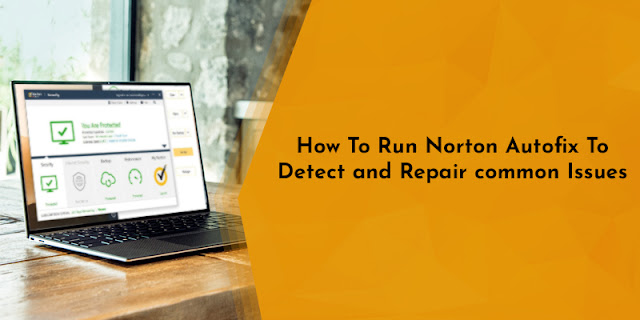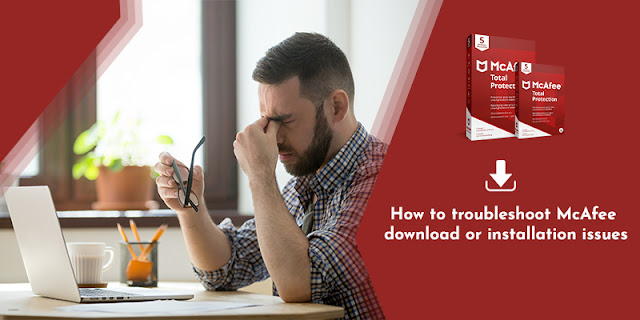McAfee Software error on Windows: Incomplete Installation On Windows
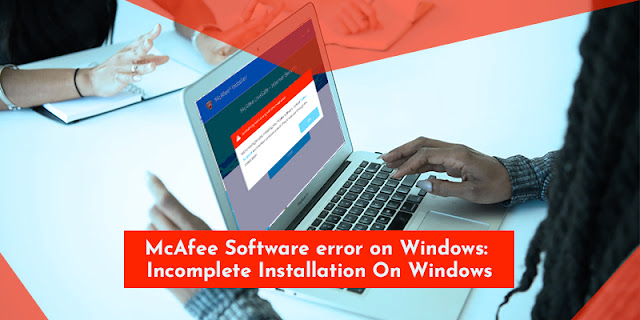
Follow the instructions in Solution 1 to resolve this problem. In case you are still encountering the same issue after completion of these steps, Try the instructions in Solution 2. Solution 1 Ensure that your PC meets these Prerequisites: 1. You can check whether your PC meets the minimum requirements by comparing the configuration of your PC with the requirements given in these tables: For Windows Operating Systems Windows 10 (32-bit and 64-bit), Windows 8.1 (32-bit and 64-bit), Windows 8 (32-bit and 64-bit), Windows 10 (32-bit and 64-bit), Processor Pentium compatible processors with SSE2 support Available hard drive space ~ 500 MB Internet connection: High-speed internet connection recommended Web browsers Internet Explorer 9, Firefox, Chrome Supported email programs POP3, MAPI, and Web supported Supported Instant Messaging programs Multiple products supported Antispam toolbar Windows Mail, Thunderbird 5.0+ For Mac Operating systems macOS 11 (Big Sur), macOS 10.15 (Catalina)